On the camera control screen, you can set the cooling settings, shooting settings, and the folder to save the shooting data. Clicking the + button in the shooting settings area will register the sequence in the shooting sequence area of the camera con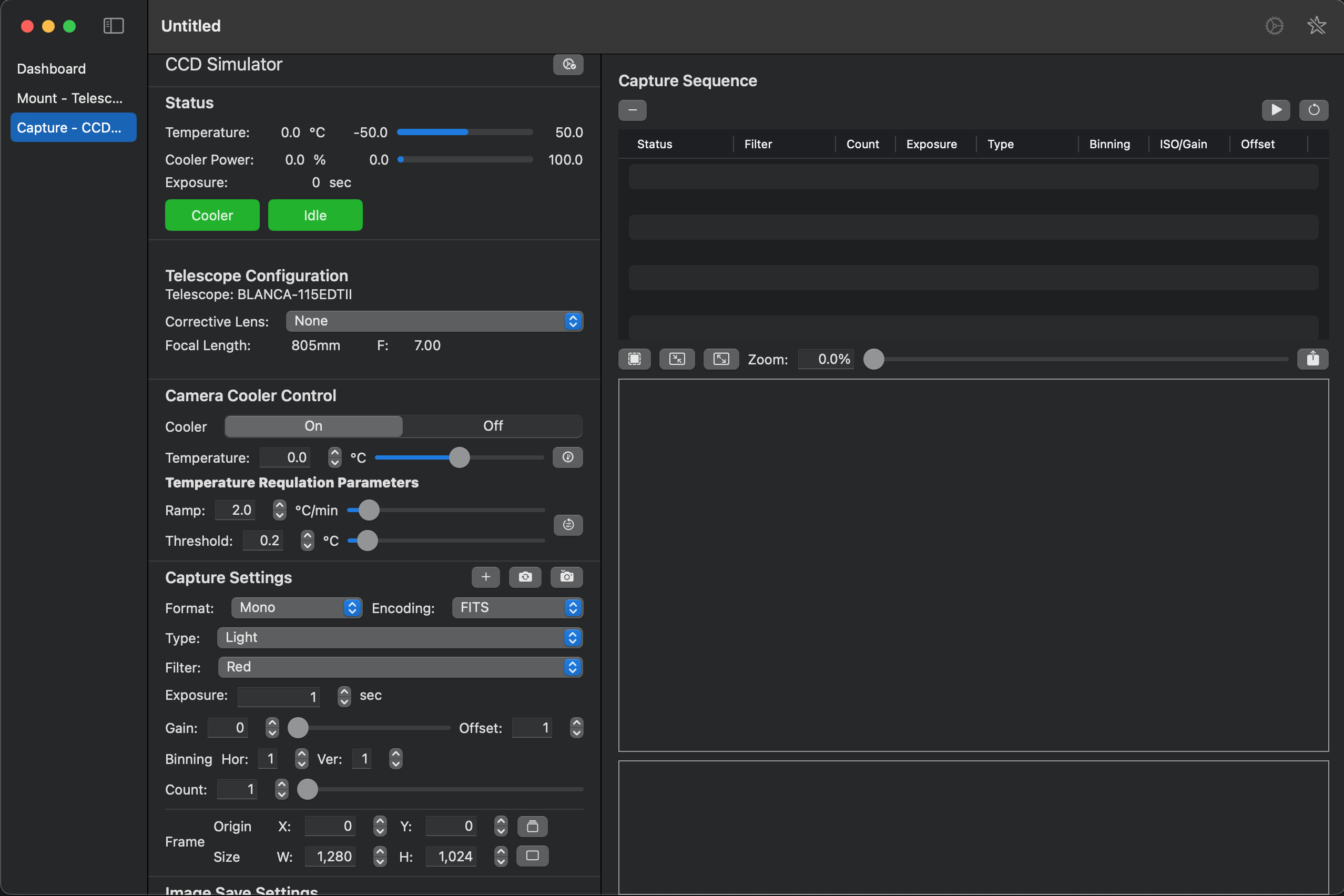 trol screen. To the right of the + button is the button for loop shooting. To stop loop shooting, the icon of the loop shooting button will change to ■, so clicking the same button will stop loop shooting. To the right of the loop shooting button is the single shooting button. Like the loop shooting button, clicking the same button during shooting will stop shooting.
trol screen. To the right of the + button is the button for loop shooting. To stop loop shooting, the icon of the loop shooting button will change to ■, so clicking the same button will stop loop shooting. To the right of the loop shooting button is the single shooting button. Like the loop shooting button, clicking the same button during shooting will stop shooting.
For the shooting sequence on the right, clicking the ▶ button on the right will start shooting the registered sequence. To cancel, click the ■ button. To delete sequence data, click the line you want to delete and then click the - button under the shooting sequence title to delete it.
Below the sequence list are the display area for the captured images 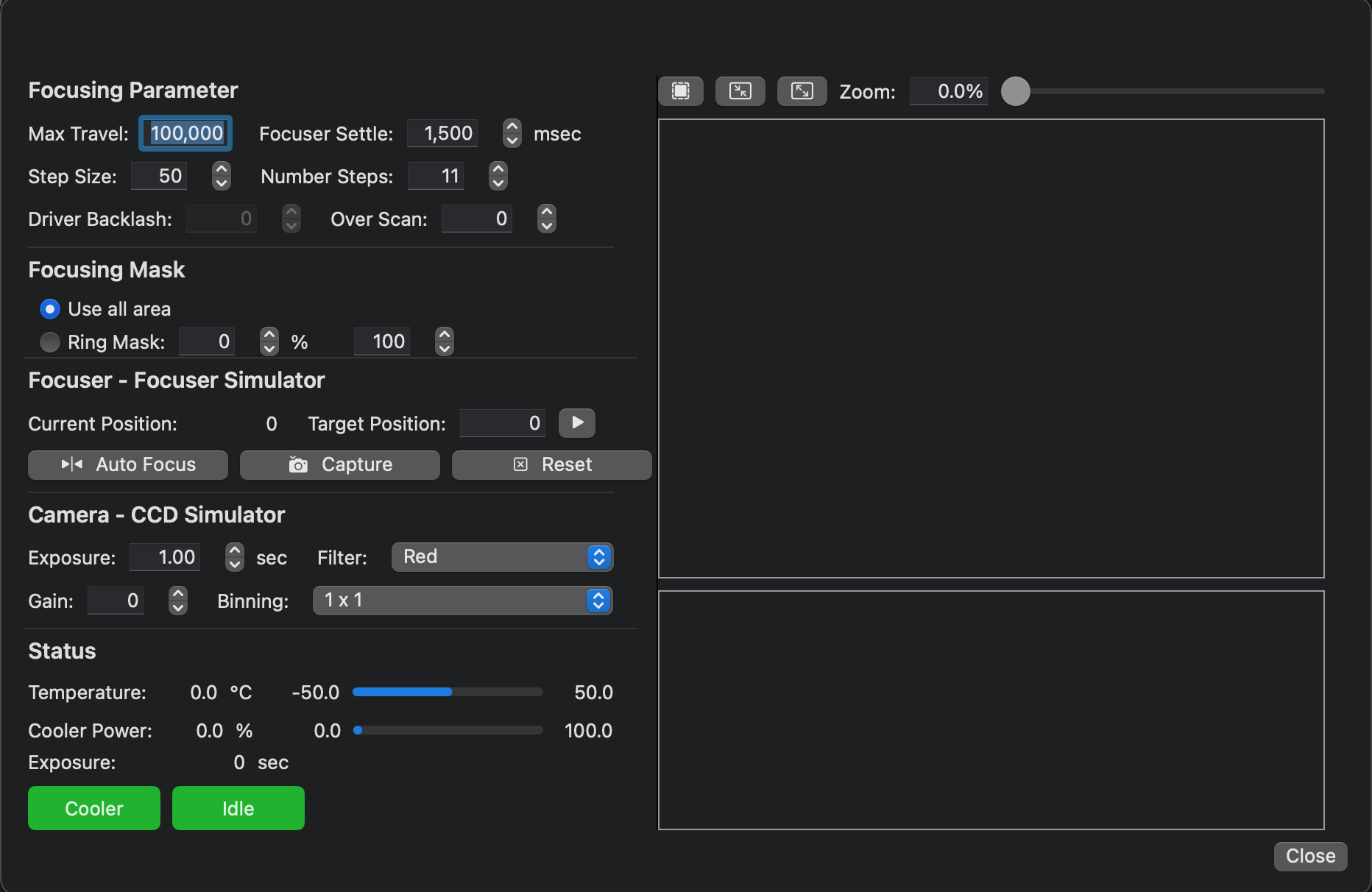 and the histogram display area.
and the histogram display area.
At the bottom of the area with the camera status and shooting settings is the focus button. Clicking this button will display the focusing window, where you can adjust the focus.
