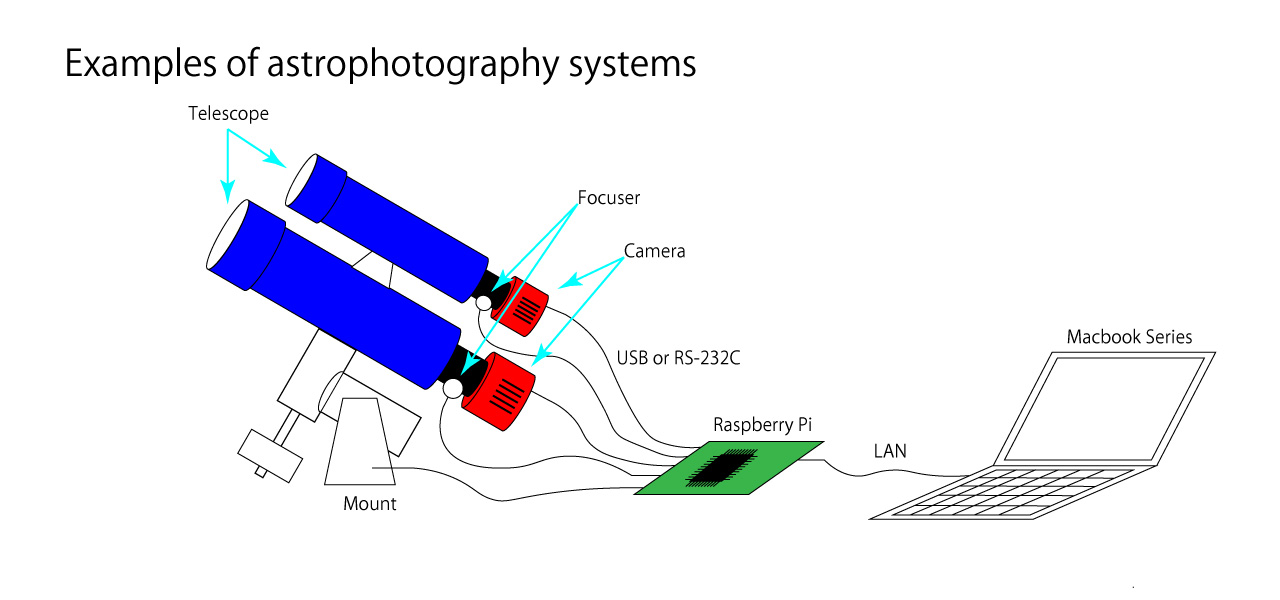From now on, we will build an INDI system for astronomical photography using a Mac, and the example of the assumed equipment configuration is as shown in the figure below. The number of components is assumed to be taken not at home but on an expedition, so the PC is a MacBook series, but if you are taking pictures at home, a desktop PC such as a Mac mini or Mac Studio will also work.
As long as the equipment is supported by the INDI system, you can use either an equatorial mount or an altazimuth mount. Also, many apps assume a configuration of one astronomical telescope and one focuser and camera, but KStas and ParsecDeepSky, which we developed and released, can be configured with two cameras as shown in the figure below, and two cameras can be photographed simultaneously.
A control computer with the INDI system installed will be placed between the PC and the photo session. Note that as long as the INDI system is installed, the control computer can be a Windows PC, a Mac series, or a Linux PC. Also, if you install the INDI system on the Mac series running the photography app instead of placing a separate control computer as shown in the figure below, you will not need a control computer. In this case, the USB cable from the photography equipment will be connected to the Mac series running the photography app, so there will be restrictions on where it can be installed in relation to the photography equipment.
On the other hand, if you place the control computer, placing it near the photography equipment or on the telescope will make it easier to handle the USB cable from the photography equipment, and since the control computer and the Mac series running the photography app are connected via Wi-Fi or wired LAN, you can place the Mac series freely.
This time, we are assuming that we will use a Raspberry Pi as the control computer, and in the next article we will write about installing and configuring Ubuntu on the Raspberry Pi, and installing INDI, etc.